Dokan Review 2025: Building Your Dream Multivendor Marketplace
In the rapidly expanding landscape of e-commerce, the multi-vendor marketplace model has experienced a significant boom, showing no signs of slowing down. Platforms like Amazon and Etsy exemplify the success of this model, where multiple sellers offer their products under a single digital roof. However, creating and maintaining such complex marketplaces can be daunting, often requiring substantial financial resources and technical expertise. This is where Dokan steps in as a highly acclaimed solution, simplifying the process and making multi-vendor e-commerce accessible to a wider audience.
Dokan is a very popular WordPress plugin designed to transform your existing WooCommerce website into a fully functional multi-vendor marketplace. Touted as “The Pioneer of Multivendor Marketplace Solution,” it aims to simplify online marketplace operations for seamless management and effortless scaling. With over 70,000 active installations, it stands out as the most popular marketplace plugin available for WordPress. This review will delve into Dokan’s core features, pricing structures, customer support, and overall value, helping you determine if it’s the right choice for your entrepreneurial vision.

What Exactly is Dokan?
At its core, Dokan is a multi-vendor marketplace plugin for WordPress, built specifically on top of WooCommerce. While WooCommerce enables you to build a single online store, Dokan extends this functionality, allowing your store to host multiple independent sellers. This means that once Dokan is integrated, individual vendors can register on your website, establish their own storefronts, add their unique products, manage orders, handle shipping, and even customize their shop’s appearance, all from a user-friendly front-end dashboard.
Dokan streamlines virtually every aspect of running a modern marketplace. From efficient vendor registration and robust custom commission management to product approval workflows and comprehensive store settings, Dokan provides the essential tools to manage vendors efficiently without requiring any coding knowledge. Its seamless integration with WooCommerce ensures compatibility with thousands of existing themes and plugins, providing immense flexibility for customization and growth. Whether you’re aiming to launch a niche marketplace or scale a larger e-commerce project, Dokan is designed to support your growth. More info at https://dokan.co
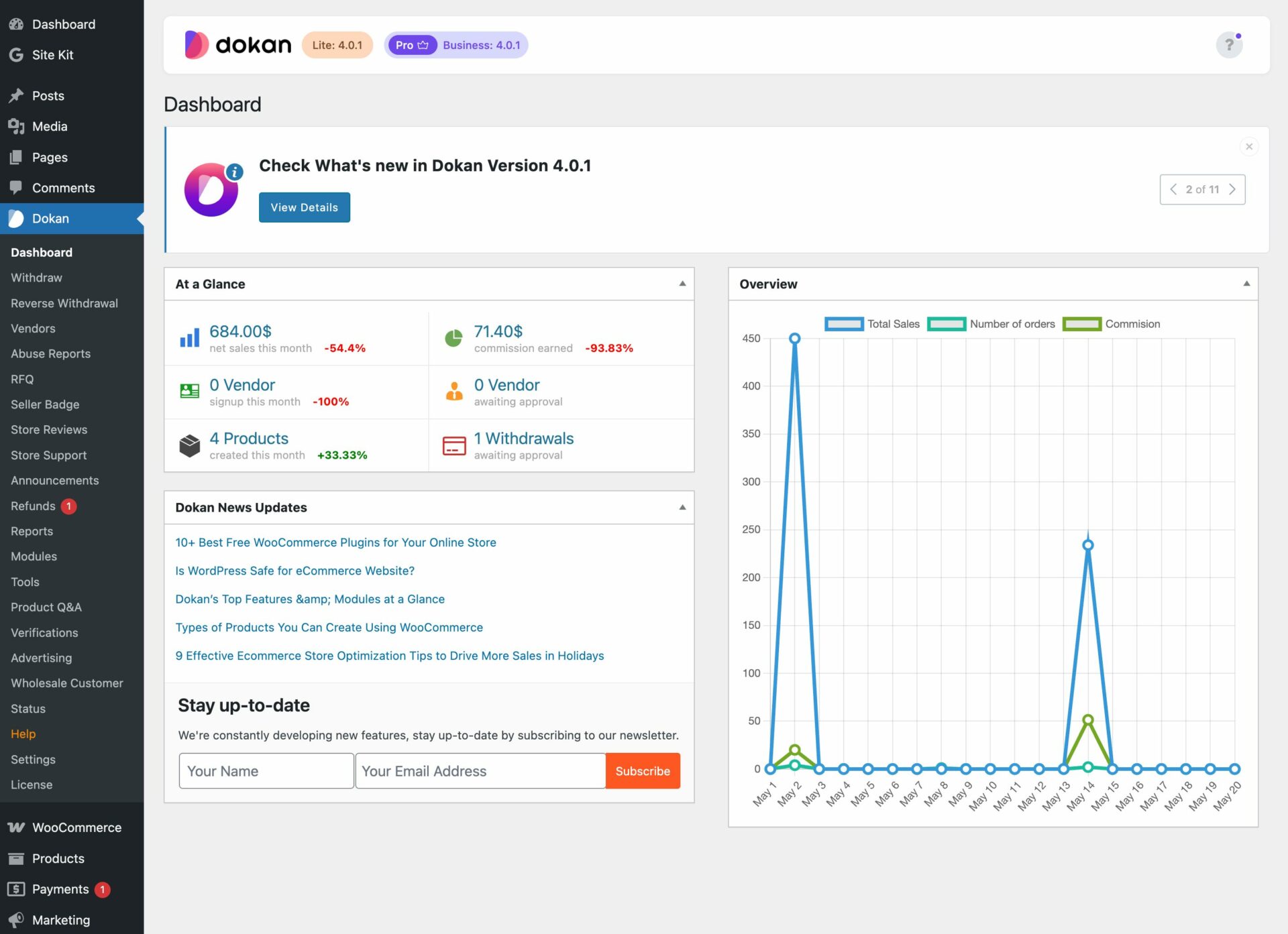
Core Features That Make Dokan Stand Out
Dokan is packed with features designed to cater to the needs of marketplace administrators, vendors, and customers alike.
- Intuitive Vendor Dashboard: A standout feature of Dokan is its clean and user-friendly front-end dashboard for vendors. Unlike traditional WordPress admin panels, this dashboard allows vendors to manage their products, view sales reports, track orders, and handle customer inquiries without needing access to the WordPress back-end. This is particularly beneficial for non-technical sellers and significantly enhances site security. Vendors can view recent sales, overall earnings, order summaries, and even any announcements from the admin. They also have the flexibility to change elements of their online store as needed.
- Image Placeholder: [Insert Image: A screenshot of the Dokan Vendor Dashboard showing product management or sales reports] Caption: The user-friendly Dokan Vendor Dashboard allows sellers to efficiently manage their store, products, and sales performance directly from the front-end.
- Comprehensive Product Management: Vendors can easily add, edit, and manage their own products, including detailed information such as product images, inventory levels, pricing, and shipping options. Dokan provides almost all the options available in WooCommerce, customizable from the vendor dashboard. Administrators can choose to allow vendors to publish products directly or require admin approval before products go live. Dokan also supports bulk editing of products, saving vendors time when managing multiple items, allowing them to edit coupons, prices, and product statuses collectively. There are no limitations on the kinds of products you can sell, supporting physical goods, digital products, and various services like therapy or consultation.
- Flexible Commission System: Dokan includes a powerful and customizable commission system, enabling marketplace owners to generate revenue. You can charge vendors a flat fee, a percentage-based commission, or a combination of both. Furthermore, you have the flexibility to set different commission rates for different vendors, categories, or even specific products. This level of control provides diverse monetization strategies for your platform.
- Individual Store Customization: Each vendor is granted their own custom storefront, which can be personalized with a unique banner, profile image, store description, location details, and even social media links. This feature transforms your marketplace into a collection of “mini-brands,” fostering a more unique and engaging shopping experience for customers. Vendors have extensive settings to customize their shops, which helps attract customers.
- Streamlined Withdrawal and Payout System: Dokan supports an efficient withdrawal system, allowing vendors to request payouts directly. As the admin, you can set minimum withdrawal limits, schedule payouts, and define payout methods such as PayPal or bank transfer, with additional options available via supported add-ons. Dokan offers two primary payment processing methods:
- Adaptive Method: This method automatically splits the payment amount between the admin and the vendor in real-time when a customer makes a purchase. This feature is available in all Dokan Pro packages but is limited to specific integrations like Dokan Stripe Connect and Dokan Wirecard Connect.
- Non-adaptive Method: With this manual method, the entire payment amount is sent to the admin’s account first. Vendors then submit a withdrawal request from their front-end dashboard once their earnings reach a pre-set threshold, requiring the admin’s approval. While offering more flexibility in payment gateways (supporting WooCommerce’s methods), it can take more time due to the manual approval process.
- Robust Shipping and Order Management: Vendors can configure their own shipping options directly from their front-end dashboard, allowing for decentralized control that aids in scaling the marketplace. They can also create discount coupons and manage order statuses. Dokan’s shipping system supports global product shipping and features a Dokan Shipping Status system that enables customers to track their orders in real-time. Furthermore, vendors can easily add multiple shipping zones and classes, and customize shipping costs based on zones using Dokan’s Zone Wise Shipping, offering convenience for both sellers and owners.
- Insightful Sales Reports and Analytics: Both marketplace administrators and vendors gain access to valuable sales reports and basic analytics. Vendors can track their revenue, orders, and product performance from their dashboard, which is crucial for optimizing their stores and improving customer satisfaction. The admin dashboard provides comprehensive analytics on total sales, vendor performance, and overall earnings.
- Extensive Modules and Third-Party Integrations: Dokan’s functionality can be significantly expanded through its wide range of premium add-ons (modules). These add-ons allow you to tailor your marketplace to specific niches and enhance capabilities. Popular modules include:
- Live Chat for direct communication between vendors and customers.
- Vendor Subscription Plans to bill sellers a fixed monthly amount.
- Booking and Auction Systems for specialized product types.
- Integrations with various payment gateways like Stripe Connect, PayPal Connect/Adaptive Payment, MangoPay, Wirecard, and RazorPay.
- Product advertising, request for quotation, product Q&A, and product subscription features.
- Vendor Analytics, Wholesale, Single Product Multiple Vendor, Product Enquiry, and Product Addon.
- Yoast SEO module included with Dokan Pro to boost your marketplace’s search engine optimization. Dokan offers over 20 different professional extensions and has a total of nearly 28 modules that enhance the plugin’s performance in the pro versions.
- User-Friendly Front-End and Backend: Dokan provides a very user-friendly interface for both the front-end (what customers see) and the back-end (admin and vendor dashboards). It offers a variety of themes and templates to help you get started quickly, and its seamless integration with WooCommerce ensures compatibility with any WooCommerce-supported theme. Furthermore, Dokan supports Elementor, allowing for easy modification using a convenient drag-and-drop solution. The admin’s backend allows for full customization of reviews, vendors, and withdrawals, and includes an “announcement tab” for communicating with all or specific vendors.
- Enhanced Customer and Vendor Experience Features:
- Social Login and Registration: Allows users to sign up and log in using their social media accounts, bypassing traditional email registration and building immediate trust.
- Ajax Live Search: Provides instant search results as customers type, without reloading the page. Customers can also filter searches by vendors and products based on location, ensuring they find what they’re looking for quickly.
- Store Follow: Customers can “follow” their favorite vendors, similar to social media, and receive email notifications about new product launches, news, or discounts.
- Contact Forms: Dokan provides a customizable storefront contact form, allowing clients to communicate directly with individual vendors.
- Dokan Mobile App & Theme: Dokan offers a mobile app for both Android and iOS, allowing you to turn your marketplace into a branded app without custom development. You can customize and white label the app. A free WooCommerce Dokan theme is also available from WeDevs, which can be used independently of the plugin.
Dokan Pricing and Value
Dokan offers a flexible pricing structure, including a free version and several paid plans, available for both annual subscriptions and lifetime purchases.
Dokan Free (Lite) vs. Pro:
- The free version provides fundamental features necessary to get started, such as store widgets, a vendor withdrawal system, order management, a front-end dashboard for vendors, and the ability to add unlimited vendors.
- However, to unlock Dokan’s full potential and access advanced functionalities and modules, you’ll need to upgrade to a Pro version. Pro versions include features like subscription management, adjustable commission types, integration with various payment gateways like Stripe Connect, and access to numerous premium modules. All modules that enhance Dokan’s functionalities are exclusive to the paid versions.
Annual Plans
- Starter: $149/year (1 site license)
- Professional: $249/year (3-site licenses, 23 premium modules)
- Business: $499/year (5-site license, 39 premium modules)
- Enterprise: $999/year (Offers live chat support, priority support, all features, and 20 site licenses)
Lifetime Plans (One-time payment for perpetual use):
- Starter: $745
- Professional: $1245
- Business: $2495
- Enterprise: $4995
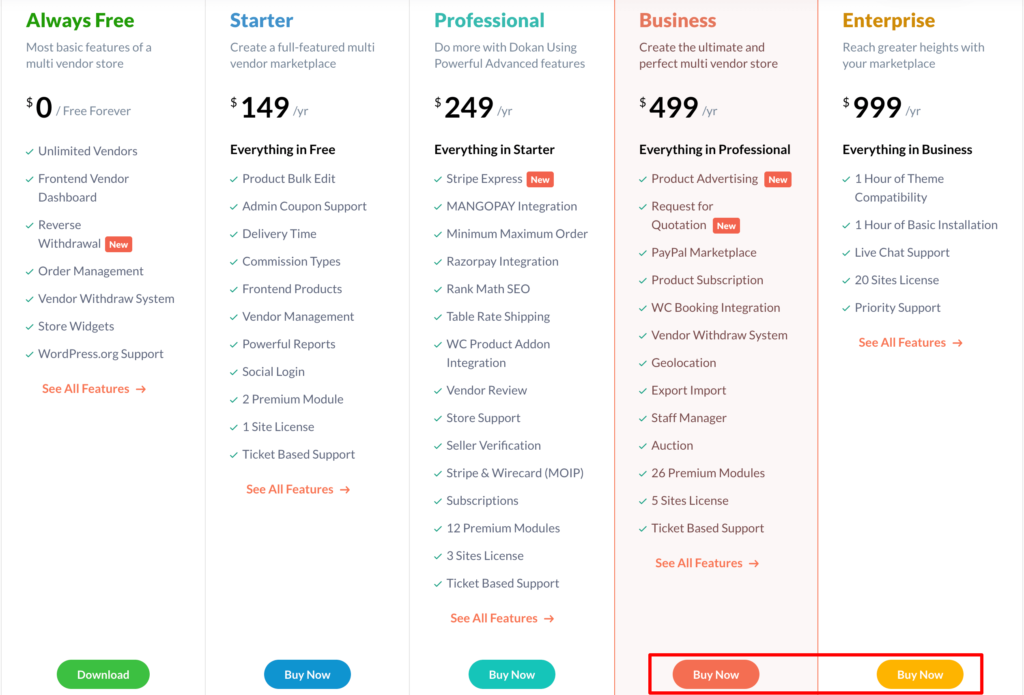
Dokan Compared to the Competition
The market for WooCommerce multi-vendor plugins is somewhat saturated, with several notable alternatives to Dokan. While a direct “better or worse” judgment depends on specific user needs, Dokan frequently performs better in many critical aspects, which helps justify its comparatively higher price point.
- WCFM Marketplace: This plugin, launched in 2018, is the second most popular after Dokan, with over 30,000 active installations. Both Dokan and WCFM offer user-friendly interfaces and essential features for admins, buyers, and sellers. However, Dokan stands out with over 40 modules for integration, significantly more than WCFM’s 16-20 modules, depending on the plan. While both provide email, ticket, knowledge base, and forum support, Dokan gains an edge with its live chat option.
- WC Marketplace: This alternative operates on an extension-based system, allowing you to build a free marketplace and then purchase specific extensions (starting from $15). However, this model can potentially lead to higher overall spending if numerous extensions are required.
- YITH Multivendor: Priced at $99.99 for a single site, YITH Multivendor might appeal to budget-conscious users. However, it may lack some features that Dokan offers, although it can be a good option for users with multiple sites.
- WC Vendors: With its Pro version starting at $149/year, WC Vendors is another strong contender that shares many similarities with Dokan, each having its own specific benefits.
- MarketKing: This plugin is noted for offering a wealth of features, integrations, and modules, including a powerful seller dashboard, a complex commission system, seller registration forms, branded vendor invoicing, seller staff, earning reports, and badges.
Ultimately, the best choice depends on your specific requirements, but Dokan consistently proves to be a robust and comprehensive solution for building a profitable online marketplace.
Who Should Use Dokan?
Dokan is an ideal solution for anyone aspiring to build a multi-vendor marketplace on WordPress, whether you’re launching a small, niche platform or scaling a large e-commerce project. It empowers entrepreneurs, allowing them to sell diverse products, including online courses, memberships, physical goods, and digital items.
One of Dokan’s significant advantages is its suitability for non-technical users. The plugin is designed to be “plug and play,” enabling easy download, installation, and integration into your WooCommerce website in as little as 15 minutes, with no technical or coding skills required for basic setup. If you are serious about launching an Amazon or Etsy-style site without the complexities of starting from scratch, Dokan is absolutely worth considering. It’s particularly well-suited for those passionate about building a brand with long-term returns and profitability.
Customer Support: A Mixed Picture
Customer support is a critical aspect of any software, and Dokan generally receives overwhelmingly positive feedback in this area. Reviewers frequently praise the support team’s helpfulness, knowledge, quick response times, and ability to provide clear and effective solutions. Customers consistently feel confident running their marketplaces thanks to the attentive and professional support, highlighting the team’s in-depth knowledge, patience, and genuine care. Many reviewers appreciate the tailored advice and expertise in resolving complex issues, making them feel valued and supported.
Numerous support staff members are specifically commended by name across reviews, including Richard, Catherine, Clara, Helena, Gausul, Tanvir Hasan, Md Fayeakuzzaman, Yeasin, Eshfat Islam, Burak, Jason, and Genelia. Users frequently highlight their promptness, clarity, and effectiveness in resolving issues, sometimes even before a purchase is made. Some users noted that support staff took initiative to locate and fix issues directly.
However, the sources present a few notable points for consideration regarding support:
- Dokan primarily provides support via Support Tickets. While live chat support is available, particularly for Enterprise plan users, it is not 24/7, and users might need to be patient for responses. One user also advised to avoid clicking “Dokan (Free)” when interacting with the chatbot, as it might redirect you to WordPress.org, where response times are slower.
- Despite the overwhelmingly positive reviews, Dokan hasn’t replied to negative reviews on Trustpilot.
- One review describes the software and support as “absolutely appalling,” citing errors leading to payment failures, support not replying for over two weeks, and providing “not our fault” answers. This reviewer also accused Dokan of having “fake reviews” based on similar phrasing and single-review profiles, although Trustpilot states it performs checks on reviews and uses dedicated people and clever technology to safeguard its platform against fake reviews.
- Another significant concern raised by a user relates to Dokan Cloud, where the user alleged that Dokan was sending notifications about Dokan Cloud updates to their vendors, perceiving this as an attempt to “steal” their vendors by encouraging them to use Dokan Cloud directly. This user reported that support initially said they would help remove this but later stated they could not, leading to frustration and a perception of delayed responses.
These points suggest that while the general experience is highly positive, potential users should be aware of these specific criticisms and the limitations regarding 24/7 support and the company’s approach to negative feedback.
Pros and Cons of Dokan
Based on the aggregated reviews and insights, here’s a summary of Dokan’s advantages and disadvantages:
Pros of Dokan:
- Robust with many features: Dokan is packed with essential and advanced functionalities for creating and managing a comprehensive multi-vendor marketplace.
- Free version available: A free (Lite) version allows users to get started and explore core functionalities before committing to a paid plan.
- User-friendly interface: Offers a clean, intuitive front-end dashboard for vendors and a well-organized backend for admins, making it easy to use even for non-technical users.
- Many available add-ons (modules): Extends functionality significantly, allowing for tailored marketplaces with features like live chat, vendor subscriptions, and booking systems.
- Dedicated Dokan app and theme: Provides a mobile app for both Android and iOS, and a free WooCommerce Dokan theme for quick setup.
- Robust shipping system: Allows vendors to manage their own shipping zones and costs efficiently.
- Comprehensive tax handling: Built-in support for WooCommerce taxes and a Global Tax addon for various global tax rules.
- Saves development time: Offers a reliable framework that reduces the need for custom coding.
- Excellent customer support (generally): Reviewers consistently praise the support team’s helpfulness, knowledge, and quick response times.
Cons of Dokan:
- Can be expensive for several site licenses: The cost can add up, especially for higher-tiered plans or if multiple site licenses are required.
- Support for multi-currency and multilingual shops needs improvement: This is an area identified for potential enhancement.
- Plugin conflicts: Some users reported conflicts, such as with Elementor Pro and Dokan Business Pro, though support can often provide temporary fixes.
- Lack of response to negative reviews: Dokan Inc. hasn’t replied to negative reviews on Trustpilot.
- Not 24/7 support: While support is generally quick and helpful, it’s not available around the clock, which might require patience.
- Potential for vendor notification issues (Dokan Cloud): One user reported issues with Dokan Cloud notifications being sent directly to their vendors, which they perceived negatively, and the issue was not resolved to their satisfaction by support.
Hosting Considerations for Your Dokan Marketplace (Rapyd Cloud)
Running a robust multi-vendor marketplace, especially one with thousands of vendors, requires more than just an excellent plugin; it demands a solid hosting foundation. Online marketplaces can experience abrupt surges in traffic during peak periods (e.g., holidays, sales events), which can strain servers, leading to slow loading times, frequent website crashes, and errors.
Rapyd Cloud is highlighted as a partner in success for Dokan marketplaces, particularly for large ones. It offers managed cloud WordPress hosting with a robust and scalable infrastructure designed to handle these traffic surges efficiently. As your site grows, Rapyd Cloud automatically allocates more resources and distributes traffic across multiple servers, ensuring consistent performance and avoiding costly downtime. It provides powerful server resources, caching, and a free WordPress CDN to ensure your website loads fast, making it an excellent choice for optimizing your Dokan marketplace’s performance.
Conclusion
Dokan stands out as a powerful, feature-rich, and user-friendly solution for anyone looking to create a thriving online multi-vendor marketplace using WordPress and WooCommerce. It significantly saves development time by providing a comprehensive framework that handles the complexities of a multi-vendor platform, allowing you to launch an Amazon or Etsy-style site without starting from scratch.
Its intuitive vendor dashboards, flexible commission structures, extensive customization options, and wide array of premium add-ons empower both marketplace owners and individual sellers to manage their operations efficiently. While the pricing can be an investment, particularly for advanced features and multiple site licenses, the value delivered in terms of functionality and ease of use is generally considered to justify the cost.
However, prospective users should be mindful of the occasional reports of plugin conflicts and the company’s lack of direct responses to negative reviews on Trustpilot. The specific concern regarding Dokan Cloud notifications to vendors and the 24/7 availability of support should also be noted.
Ultimately, Dokan provides a reliable and scalable framework for building a profitable marketplace. Combined with robust hosting solutions like Rapyd Cloud, which ensures optimal performance and handles high traffic loads, Dokan turns entrepreneurial visions into successful realities. Whether you start with the free version to explore its capabilities or invest in a Pro plan for advanced features, Dokan is undoubtedly a top contender in the multi-vendor marketplace plugin space. The choice depends on your specific business needs, budget, and desired level of functionality.
